In today’s digital age, web design plays a pivotal role in shaping how individuals and businesses interact online. From creating visually appealing interfaces to ensuring a seamless user experience, web design encompasses a broad spectrum of disciplines and skills. This comprehensive guide will explore the fundamental aspects of web design, its core principles, and the tools and techniques involved.
A website creator, also known as a website builder, is a tool that enables individuals or businesses to create and launch a website without requiring coding skills. These platforms often feature user-friendly drag-and-drop interfaces, allowing users to select templates, customize layouts, and add content easily. Website creators are available in two main forms: online platforms and offline software. They’re designed to streamline the process of building a professional site, providing tools for design, SEO optimization, and sometimes even e-commerce functionalities. This accessibility has made website creators popular among small business owners, freelancers, and personal users looking to establish an online presence quickly and affordably.
What We’ll Explore:
1.Introduction to Web Design:
- What is web design?
- Key concepts and terminology
2.Understanding the Difference:
- Web Design vs. Website Development
3.Tools of the Trade:
- Overview of Web Design Tools
4.Design Principles in Practice:
- Applying Design Principles to Websites
5.Creating Effective Layouts:
- Exploring Website Layouts
6.Essential Functional Components:
- Core Functional Elements in Web Design
7.Visual Design Essentials:
- Key Visual Elements of Web Design
8.Ongoing Site Care:
- Best Practices for Website Maintenance
9.Finding Inspiration:
- Sources of Web Design Inspiration
01. Introduction to Web Design
Web design involves planning and arranging content on a website to make it accessible and visually appealing online. It combines aesthetic and functional elements to determine the site’s appearance, including colors, fonts, graphics, and user interface. Today, having a well-designed website is crucial for establishing an online presence. The field of web design is continuously evolving to incorporate new technologies and meet the needs of both site owners and visitors.
Web design is often a collaborative effort, blending expertise from various fields such as web analytics, SEO, and UX. Designers frequently work with other professionals to optimize website performance and achieve comprehensive results.
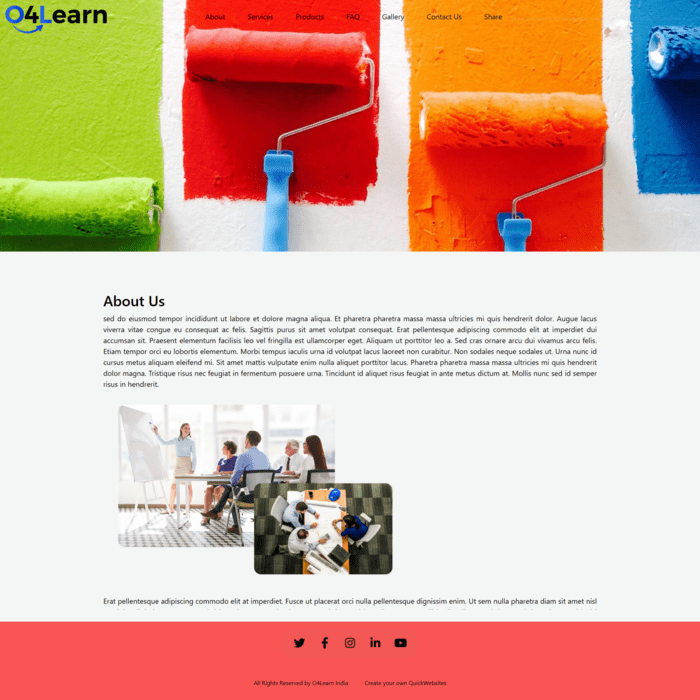
02. Understanding the Difference
Understanding the difference between web design and website development is crucial as these terms are often used interchangeably:
- Web Design: Focuses on the visual and experiential aspects of a website. This includes the overall look, colors, fonts, graphics, and user interface.
- Website Development: Involves building and maintaining the website’s structure through coding. This ensures that the website functions properly.
Common markup languages used in website development include:
- HTML (HyperText Markup Language): Structures the content on a web page.
- CSS (Cascading Style Sheets): Styles the web page, including layout, fonts, and colors.
Alternatively, using a CMS (Content Management System) like QuickWebsites allows you to create and manage your site without needing to code. QuickWebsites offers user-friendly options for both novice and experienced designers, including AI-powered design tools and advanced features for seasoned professionals.
03. Tools of the Trade
Selecting the right tools for web design depends on several factors, including team size, budget, technical requirements, and desired aesthetics. Key questions to consider include:
- How large is your team?
- What is your budget?
- What are the technical needs of your site?
- What aesthetic are you aiming for?
- Will you use an adaptive or responsive design?
Website builders like QuickWebsites are ideal for beginners, offering customizable templates for various industries without requiring coding skills. For more advanced users, QuickWebsites provides a platform with sophisticated features for designing layouts and interactions.
Design software tools such as Figma, Photoshop, and Sketch are used to create wireframes and design elements but require coding for implementation. These tools offer flexibility and collaborative features but may demand more time and technical knowledge.
04. Design Principles in Practice
Understanding what constitutes good web design involves familiarizing yourself with fundamental design principles. These principles are guidelines to help you create a harmonious and effective web design:
- Balance: Distributes visual weight evenly. It can be symmetrical or asymmetrical, each creating different effects.
- Contrast: Highlights differences between elements to create visual interest and focus.
- Emphasis: Draws attention to key elements such as CTAs or logos.
- Movement: Guides the viewer’s eye through the site’s content.
- Rhythm: Uses repetition to create consistency and reinforce branding.
- Hierarchy: Arranges elements to highlight the most important information.
- White Space: Provides breathing room for content and enhances readability.
- Unity: Ensures that all design elements work together cohesively.
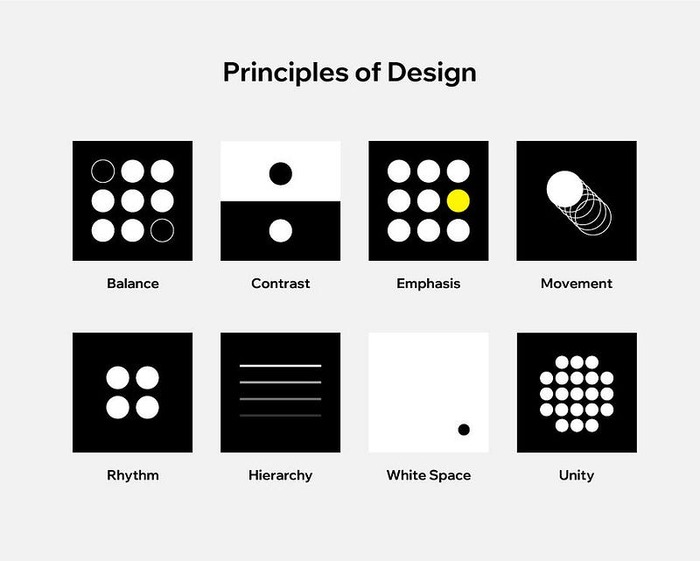
05. Creating Effective Layouts
The layout of a website determines the arrangement of its elements and impacts its visual appeal and usability. Choosing the right layout depends on your site’s goals and content. You can opt for:
- Content-Accommodating Layouts: Designed to suit specific types of content, such as product showcases or blog posts.
- Common Layouts: Familiar to users and often easier to implement, especially for beginners.
Using website templates can provide a solid foundation, or you can design a custom layout using wireframes to plan your site’s structure.
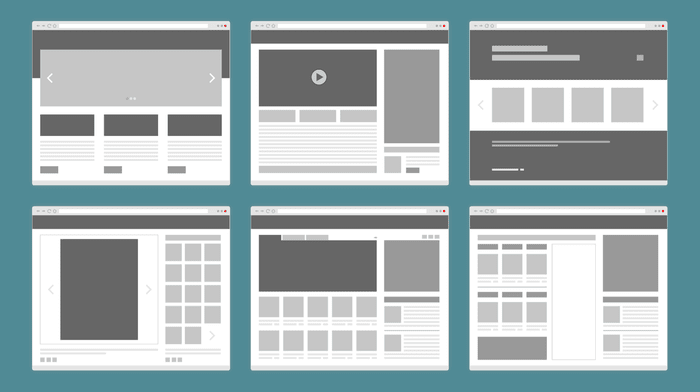
06. Essential Functional Components
Website functionality encompasses how well your site performs and interacts with users. Key components include:
- Navigation: Helps users find pages and sections on your site. Options include classic, sticky, hamburger, dropdown, and sidebar menus.
- Speed: Measures how quickly your site loads. Fast loading times are crucial to avoid high bounce rates.
- SEO: Optimizes your site to rank well in search engines, increasing visibility and traffic.
- Responsive Design: Responsive design uses a flexible grid to adjust to various devices of different screen sizes.
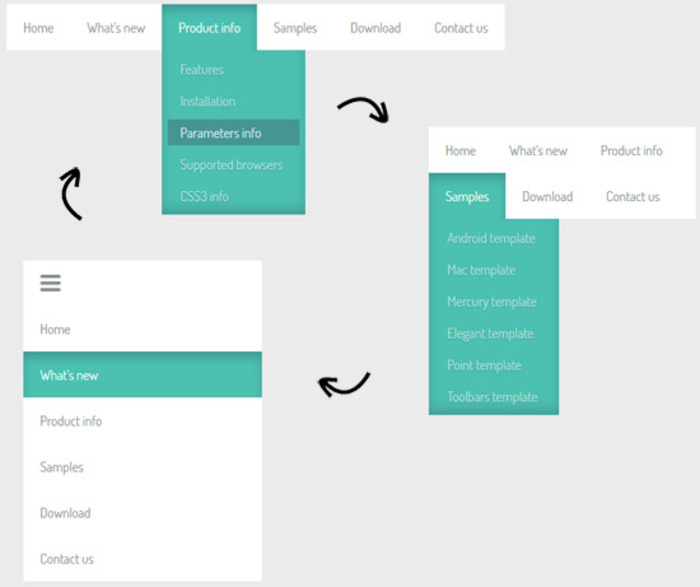
07. Visual Design Essentials
Visual elements are crucial in shaping the look and feel of your website. Key components include:
- Website Header: Displays key information like navigation, logo, and contact details.
- Website Footer: Located at the bottom of the page, often used for additional information and links.
- Color Scheme: Sets the tone and supports branding through primary, secondary, and accent colors.
- Typography: Affects readability and complements the site’s aesthetic.
- Website Background: Sets the visual backdrop and can include images, colors, or animations.
- Imagery: Enhances the site’s message through photos, icons, and graphics.
- Animation: Adds dynamic elements to engage users and guide their interactions.
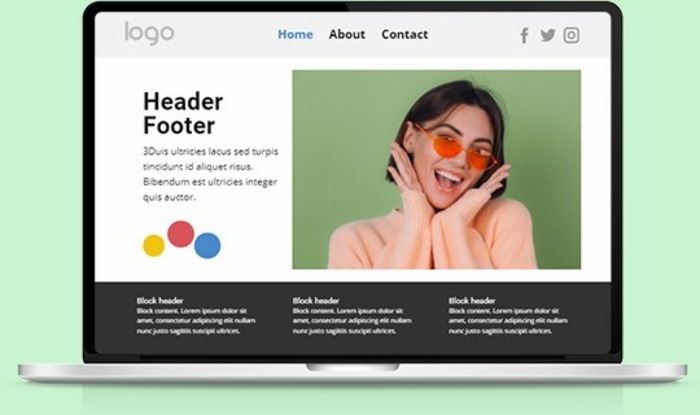
08.Ongoing Site Care
To keep your website relevant and functional, regular maintenance is essential. Update content, check for bugs, and ensure everything operates smoothly. Consider redesigns to refresh the site and improve its performance.
09. Finding Inspiration
Seek inspiration from various sources to spark creativity. Explore platforms like Behance, Awwwards, and Pinterest for innovative web design ideas. QuickWebsites also showcases outstanding user-created websites that can inspire your own design projects.
Looking to start a web design business? Check out our guide for more information.
Web Design FAQ
- What does a web designer do? They handle the visual appearance and layout of a website, using various tools to create aesthetically pleasing and user-friendly designs.
- What are the three types of web design? UI design, UX design, and visual design.
- Can you teach yourself web design? Yes, through online resources, tutorials, and practice.
- What qualifications are needed? While formal education isn’t required, a strong portfolio and proficiency in design tools are preferred. Degrees in relevant fields can be beneficial.
For more information and inspiration, explore our resources or start designing with QuickWebsites today!
